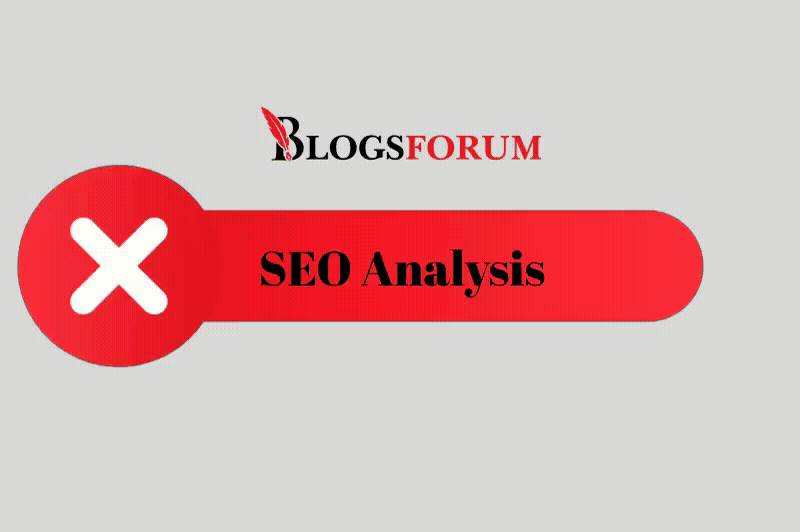How to do SEO analysis?
Search engine optimization (SEO) can be an incredibly complex process, but it doesn’t have to be difficult. If you have a website and are looking to improve its visibility in search engines, then you should know that there are many free tools out there to help you with your SEO analysis. In this guide, we’ll go over the most useful of these SEO analysis tools so that you can assess your SEO strategy with no monetary investment required. Let’s get started!
Step 1: Google Search Console
Google Search Console (formerly Google Webmaster Tools) is a free suite of tools that provide you with important information about how Google views your site.
The core tool in the set is the crawl error report, which provides you with valuable insights as to why certain pages are not showing up in SERPs. It also provides instructions on how to fix these issues.
This information is especially important if you’ve recently launched your website and don’t have the benefit of an established Google footprint.
So before committing any SEO analysis, please make sure that your site has at least one live URL being crawled by Googlebot.
Step 2: Alexa Rank
Alexa Rank is a tool that measures your site’s relative popularity on the internet. Alexa Rank provides an estimate of the web traffic of your site, and it is updated monthly.
While Alexa Ranking does not provide an absolute number, it does allow you to compare one site with another, or compare traffic patterns over time.
The rank is calculated using a three-month average of page views on the site (time spent by visitors).
It can be tough to get started with SEO analysis if you don’t know where to start, but there are some tools available that can help with this process.
Step 3: The Most Important Keyword
The most important keyword for any site is the one that you are targeting. For example, if your blog post is about the upcoming election, then your keywords would be an election or presidential candidates.
When you are doing an SEO analysis of a site, it can be difficult to identify which keywords will drive traffic because this information changes as search engine algorithms change.
The best way to identify which keywords are driving traffic on your site is by reviewing your Google Analytics data.
In Google Analytics, you can review what terms people have used in their search queries to find the site and how many visits those terms generate.
This data might show that people who find the site through election or presidential candidates tend to stay longer and visit more pages than other visitors.
As such, these words should be prioritized in the SEO analysis process.

Step 4: Domain Age
This is an often overlooked aspect of SEO analysis. It has no impact on ranking but it does have an impact on your company’s perception.
If your domain was registered ten years ago, it might make people think you are stagnant and out of touch. If the domain was registered just one year ago, that tells people that you’re doing something new and fresh and they should pay attention.
It all depends on what impression you want the world to get when they see your site.
What about social media?
We are fortunate to live in an age where a platform like Facebook can give us insights into our customers’ desires without even having to ask them a question.
Step 5: Competitor Analysis
You may be wondering, how do I choose a keyword? Well, the best way is to use Google AdWords and see what people are paying for keywords. When you find one that hasn’t been taken yet, it’s yours!
For example, if I type in online cooking school the phrase is not taken so it’s mine. To start your SEO analysis you will want to visit your competitor’s websites and take notes on what they are doing that makes their site better than yours.
You can also search these sites using Google Analytics (a free program) and look at their traffic sources. Once you have seen who your competition is, it will be time for you to start improving your website.
Step 6: Page Load Speed
If your site loads too slowly, visitors will be less likely to stick around and keep browsing. SEO analysis tools like GTMetrix allow you to check the load time of individual pages and your website as a whole.
If a page is taking more than 3 seconds, then it’s best not to make it visible in the SERPs at all. Keep it simple by keeping webpage loading times at 2 seconds or less.